Meta recently integrated Meta AI, its cutting-edge AI assistant, into its popular social media platforms: WhatsApp, Instagram, and Messenger. This allows users to seamlessly interact with Meta AI through these applications, unlocking new experiences within their familiar social media environments.
The AI Assistant is powered by the company’s latest advanced LLM, Llama 3. Let’s look at how we can access Meta AI through these platforms.
Access Meta AI in WhatsApp
Users can access Meta AI on WhatsApp using the ‘Meta AI’ icon on the home screen. The icon is available above the create (+) button on the bottom-right corner.
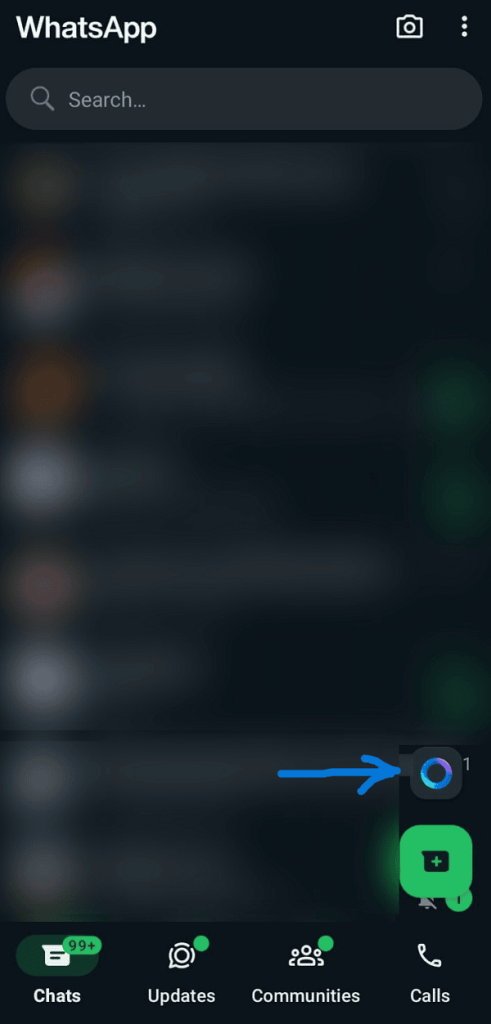
Once you click on this icon, you will be taken to the following chat. You can ask it whatever you want by typing the question/prompt on the message button. It also provides some suggestions on what you can ask it.
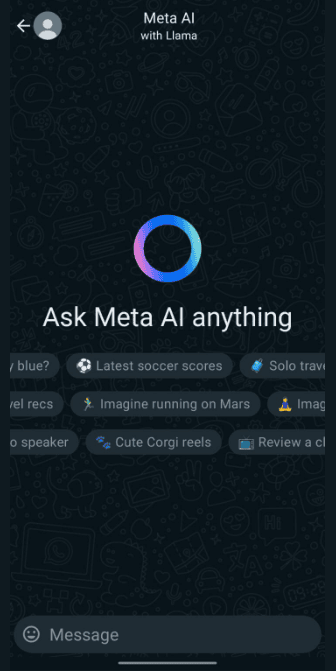
Note that once you start a chat, it will always tell you that some messages generated by Meta AI may be inaccurate or inappropriate.
We asked it “When is Manchester United’s next match?” Here is the response we got:
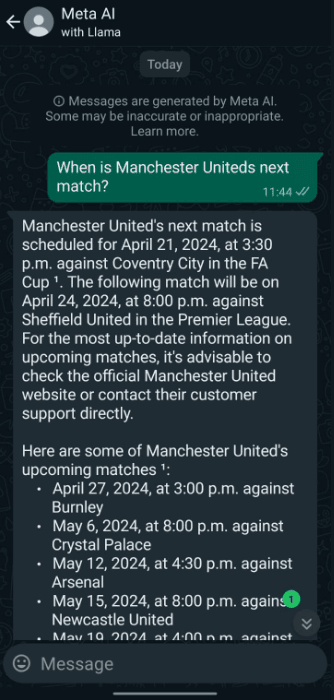
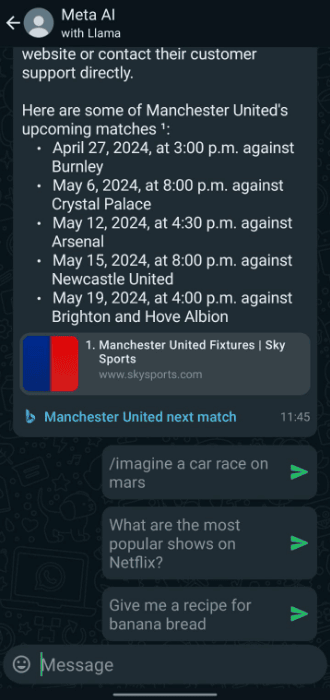
It gives the response in a structured format along with relevant links and sources based on the prompt. It also gives the user a search link that opens directly in Bing, a search engine owned and operated by Microsoft.
Users can also access Meta AI in any 1-1 personal chat or group chat. Just like we tag other members in the group chat, we have to mention @Meta AI and then ask it a question.
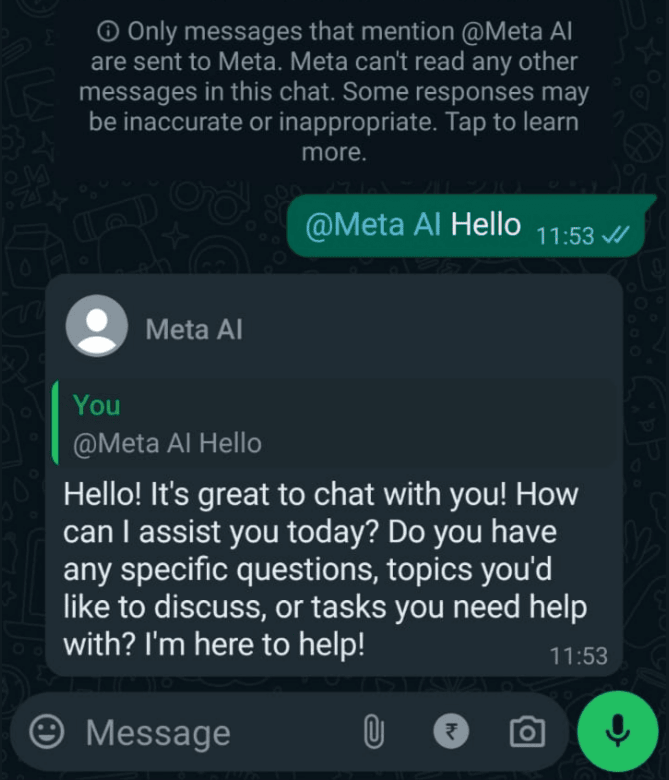
It will inform you that only the messages where you mention @Meta AI are sent to Meta, but it cannot read any other messages in the chats apart from the ones in which it is mentioned.
Access Meta AI on Instagram
Users can use Meta AI on Instagram in the Direct Messages (DM) section.
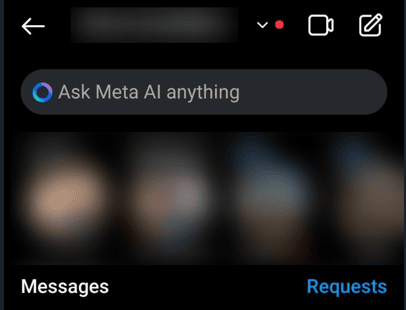
After this, ask the chatbot any questions. We asked ‘When is the next F1 race?’. When you click on send, the request goes to Meta AI and it will open the chat and give the response to the prompt.
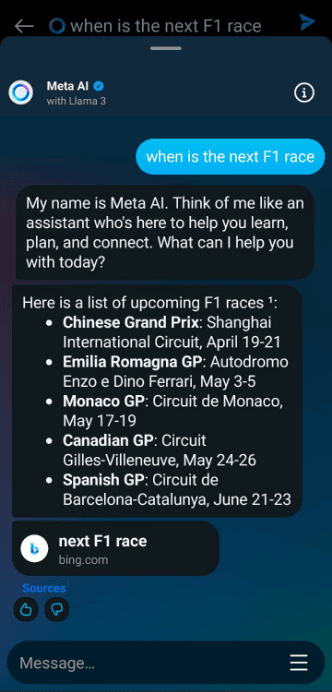
Along with the response, just like WhatsApp, it gives the search link that directly opens in Bing. It also gives the sources in the following manner. Users have the option to like or dislike the response and provide necessary feedback to Meta.
Users can access Meta AI through the Search section on Instagram as well. When you write a query, it even gives the top search suggestion based on trending news.
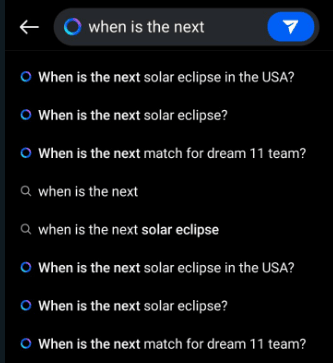
Similarly, when you click on Send, it will open the chat and provide you with the appropriate response.
And just like WhatsApp, users can also access it on Instagram direct messages or group chats without the need to leave the chats to use AI.
More Use Cases Explored
Let’s take a look at a few use cases of Meta AI in Instagram and WhatsApp.
First, We asked Meta to generate a birthday message for Mark for his 21st birthday:
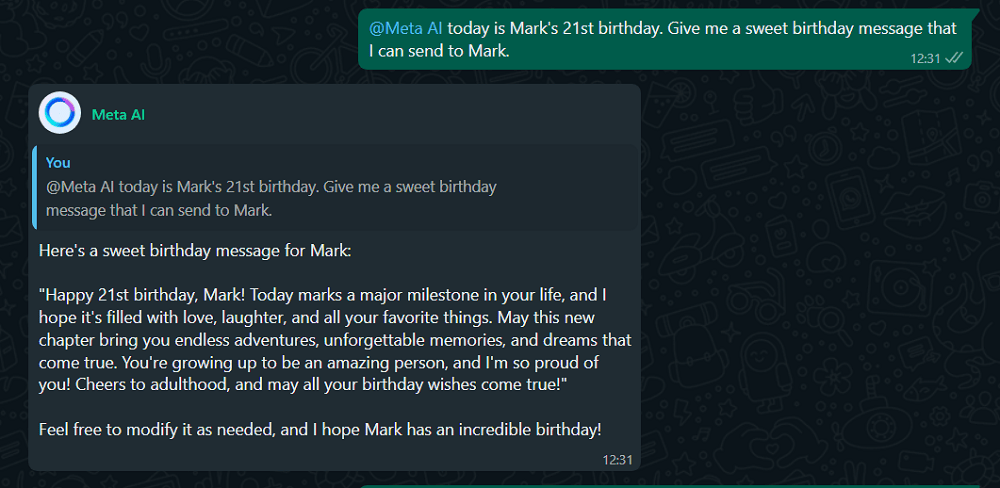
Second, it can also generate images using the ‘/imagine’ command provided. We asked it to imagine snowfall in Mumbai:
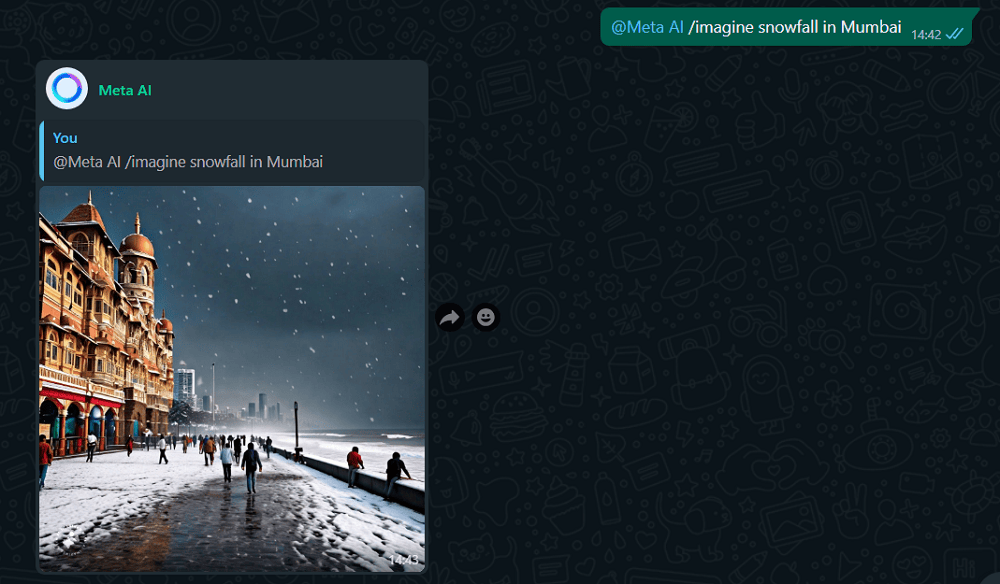
Third, we told Meta to solve 6 mathematical questions that were given by a friend. Meta successfully gave correct answers to all mathematical questions:
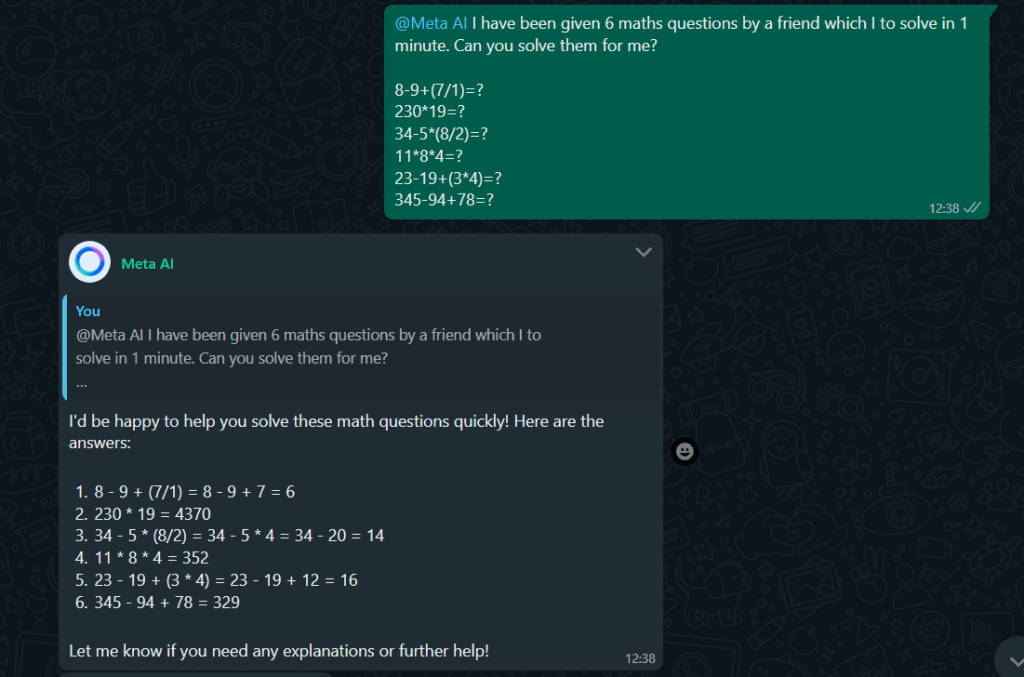
Fourth, we told the Assistant to give us some points in favour of Python for an ongoing group chat debate between Javascript and Python:
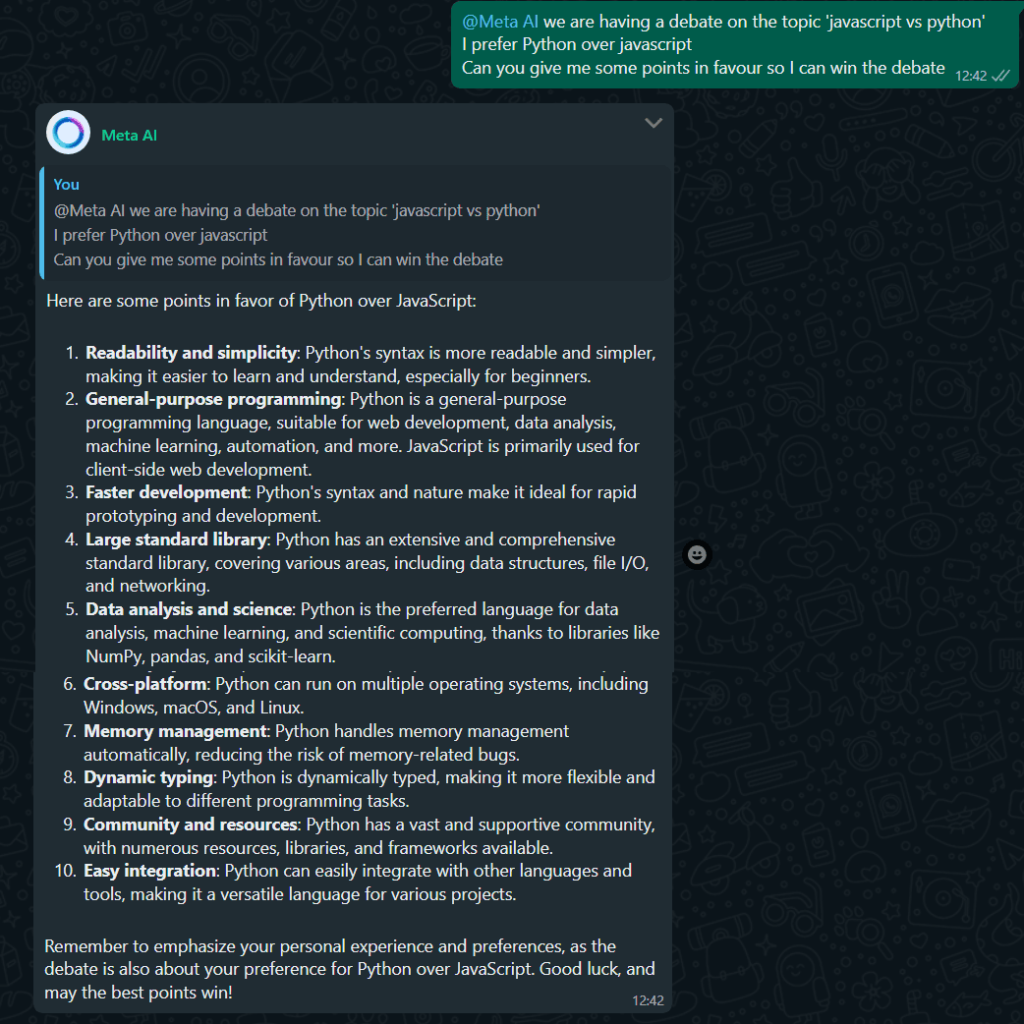
Fifth, we asked it to give us restaurant recommendations around the University of Southern California (USC):
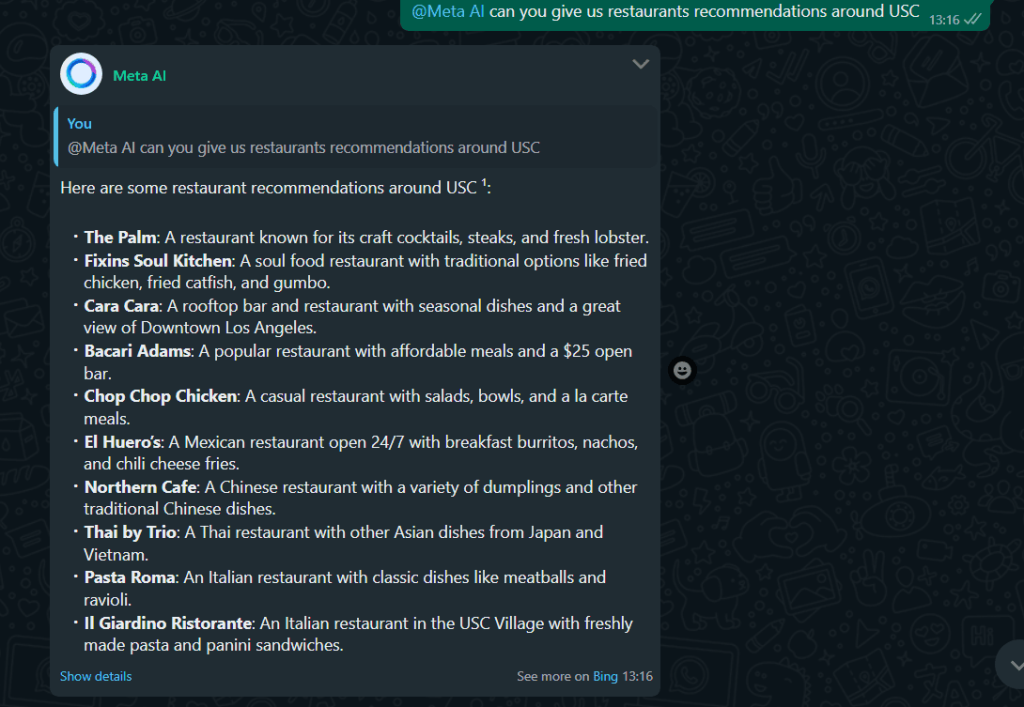
Conclusion
The integration of Meta AI into WhatsApp and Instagram showcases how effortlessly users can leverage advanced AI capabilities for their daily needs through platforms they already use frequently. This seamless integration eliminates the need for users to leave their familiar social media environments or switch to dedicated AI applications.
Instead, they can simply prompt the AI Assistant within the same chat interface they use to communicate with friends and family. The bot then responds swiftly and conveniently to the user’s queries or requests, making the experience of accessing AI-powered assistance smooth and intuitive.








