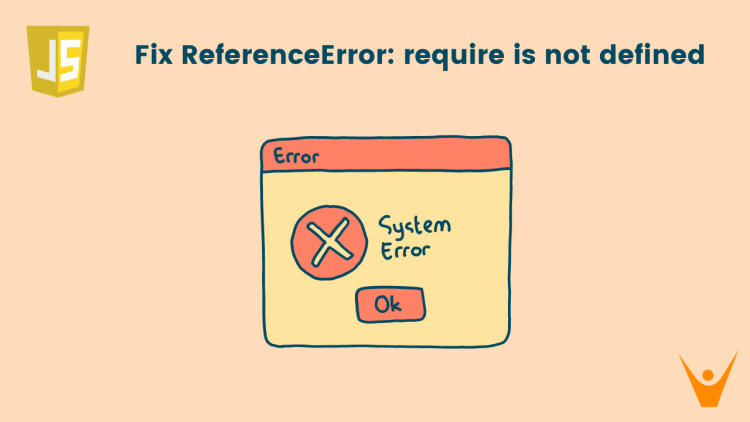One such common error that web developers may come across while coding in JavaScript is “ReferenceError: require is not defined“. For beginners, this might be a challenging error to fix. In this article, we will teach you how to fix the Reference Error of ‘require is not defined’ in JavaScript.
‘require is not defined’ Error in JavaScript
There are two types of errors in JavaScript, i.e. Syntax errors and runtime errors.
Syntax errors occur during the compilation phase when there’s an issue with code syntax while runtime errors occur during the execution. ReferenceError is a type of runtime error that occurs when someone attempts to use a variable or method without defining or initializing in the current scope.
The ‘require is not defined’ error in JavaScript indicates an issue with the “require” function which is used for module exports. Developers moving between browser and Node.js settings often encounter this error. The error occurs because the require() function is not supported in browsers and is specific to Node.js.
This error commonly arises in both browser and node.js environments and therefore, needs to be resolved.
Fixing the Error in a Browser Environment
If we encounter this error in a browser environment, we can resolve it by using the ES6 module import and export syntax. Unlike Node.js, Browsers don’t support the require() function hence shifting to ES6 module syntax is the recommended approach.
For this, we need to set the type of scripts to “module” in the HTML file where Js files are linked. Here’s an example of how to do this:
HTML File(index.html):
<!DOCTYPE html> <html lang="en"> <head> <meta charset="UTF-8" /> <title>ES6 Module Example</title> </head> <body> <!-- HTML body goes here --> <!-- Set type="module" for ECMAScript modules --> <script type="module" src="utils.js"></script> <script type="module" src="main.js"></script> </body> </html>
In this example, the HTML file is set up to employ the ES6 module syntax. The type attribute is set to “module” in the <script> tags, therefore allowing the use of import and export syntax in our JS files.
JavaScript File 1 (utlis.js):
// utils.js
// Named export for calculating the square of a number
export function square(number) {
return number * number;
}
// Named export for calculating the cube of a number
export function cube(number) {
return number * number * number;
}In utlis.js (JS File 1) we have defined the exports and in main.js (JS File 2) we will use these exports.
JavaScript File 2 (main.js):
// main.js
// Import the exports
import { square, cube } from './utils.js';
// Use the imported functions
const number = 5;
console.log(`Square of ${number}:`, square(number));
console.log(`Cube of ${number}:`, cube(number));The ‘import’ statement is used to bring in the exported functionalities from “utlis.js”, and then imported functions ‘square’ and ‘cube’ is used in the main.js.
Therefore using ES6 module syntax helps in preventing the “require is not defined” error and provides various advantages.
Fixing the ReferenceError in a Node.js
If we come across the “ReferenceError: require is not defined” error in a Node.js environment, then we can follow these steps:
1) Removing the “type” Property from Package.json
If the package.json file has the “type” property set to “module” in Node.js, then it enables ES6 modules. This makes an issue with the use of require(). We can simply remove the “type” property from the package.json file to fix this error.
For example, the package.json file may look like:
{
"name": "my-node-app",
"type": "module",
"dependencies": {
"express": "^4.17.1"
}
}
After removing the “type” property:
{
"name": "my-node-app",
"dependencies": {
"express": "^4.17.1"
}
}
Now we can use require() without encountering the “require is not defined” error.
2) Renaming .mjs Files to .js
If our Node.js project has files with a .mjs extension, we may encounter this error because the .mjs extension tells that this file should be treated as an ES module, which conflicts with the use of require(). We can simply rename the file with a .js extension. For example:
Before:
Script.mjsAfter:
Script.jsBy renaming the files we can easily use require() and we will not get the error.
3) Using Consistent Module Systems
It is essential to use a consistent module system throughout our codebase while working with a Node.js project. It means either using the import/export syntax or using require() for all the modules. If we mix both ways then we will face errors, therefore we should choose one approach and stick to it for a smooth development experience.
Troubleshooting Common Issues
While the “ReferenceError: require is not defined” error is commonly encountered, we may also face several related issues. So here are some troubleshooting tips for these issues:
When we are using a third-party library or package that relies on the require() function in a browser environment, we may face this error. In this scenario, we can use a bundler like Browserify or webpack to bundle our JavaScript code and make it compatible with the browser.
We should handle import statements properly if we are using dynamic imports in our code because this requires asynchronous handling. We can use tools like Babel to transpile our code for compatibility.
One general tip while facing any error in programming is to get help from someone who has already encountered and solved the same issue. We can always start by searching the error message on search engines like Google. Developer Communities also hold an important place in this journey, we can seek help from the community.
Conclusion
We have thoroughly explored the “ReferenceError: require is not defined” error in JavaScript. We covered different scenarios where this error can occur and also various methods to solve this issue. If the problem is still not solved for your problem, you might want to get assignment help in JavaScript from our experts.